The advantages of the SYNTHOR digital modular: saving and recalling modular patches and settings
2015-12-21
In this blog post, I’d like to share some of the features we’re planning for the upcoming builds of SYNTHOR, the digital modular Bert has been working on, which allows you to use AudioCubes without needing any other software.
Saving and recalling settings in a modular synthesizer
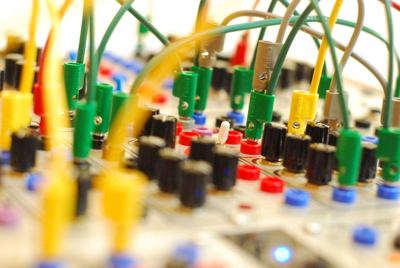
Source: Wikipedia (Serge Modular System)
While working on new sounds it’s important to be able to recall the sounds you were working on the previous day.
In the case of a traditional modular synthesizer, such as an eurorack system, this is something which is not so easy to do. Even though you might have a modular module that lets you store its settings, it remains hard to store the connections between modules which you made using all those cables, especially when you’re using modules from several manufacturers. The moment you unpatch everything to build something new you lose the patch.
One way to overcome this problem is to simply leave everything patched up. But that might be boring after a while and limiting to your creativity. If you work in a commercial setting with clients who pay you for your work, you might not have the luxury of leaving your modular setup with the exact same patch for months.
From patch sheets to digital modular synthesizers
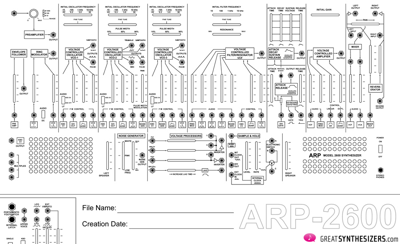
Source: Greatsynthesizers.com
So people came up with patch sheets: you write down all the settings and patches on a sheet of paper and then recreate them when you have to. But we are 2015 now and chances are you don’t have the time for that, and mistakes are easy to make.
You can sample as much as you can of your patch, but it’s still a snapshot of reality, just like a photo of a landscape is just a photo and not the actual landscape.
This is where digital modular synthesizers come in - they have the ability to easily store all settings and patch connections and recall everything at the touch of a button, and you can easily change the type and number of modules without having to buy more modules, and they often fit in your backpack, don’t need tuning and don’t break easily.
Some examples of digital modulars are the series of hardware modulars from Nord, which are no longer in production, the systems from Kyma, and the purely computer software based modulars such as Native Instruments’ Reaktor.
None of the existing digital modulars have an actual hardware interface that allows you to patch as far as we know. Patching is done with the mouse and in some cases not even possible at the same time as playing the patch.
SYNTHOR + AudioCubes = digital modular synthesizer that lets you visually save and recall modular patches and settings
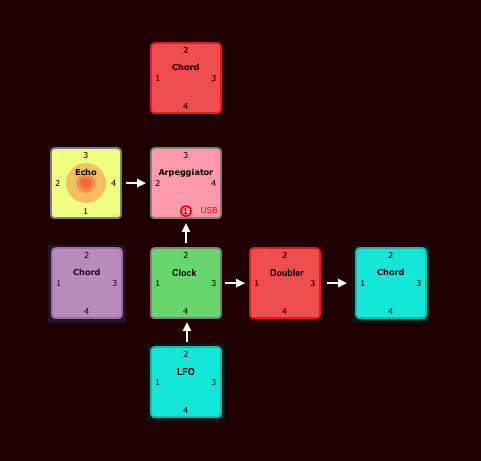
This is where our vision comes in for digital modulars, which we are putting into SYNTHOR and the AudioCubes.
For those of you who don’t know SYNTHOR yet, it’s a digital modular synthesizer application which we’ve built for AudioCubes, and lets you patch modular synth modules wirelessly. On top of that, SYNTHOR allows you to change the modulation depth of the patch connections at the same time as you make the connections, taking modular synthesis beyond what’s possible with both digital and analog modulars.
In SYNTHOR, you link AudioCubes to modules, and then place cubes next to each other. By moving the cubes closer or further away you’re changing the modulation depth of the patch connections.
You can already save all settings in SYNTHOR as preset files and easily recall the settings. You can switch between your self created presets at the touch of a button. Imagine playing live and switching module configurations, patch connections and module settings instantly, for each different song.
We’re now going to take this one step further in the upcoming builds of SYNTHOR, and visualize the location and orientation of the AudioCubes (which represent modules), which makes it easy to continue with the exact same setup as the day before. We already explored this idea a couple of years ago in the MODULOR prototype which was the precursor to SYNTHOR. Check out the old screenshot to give you an idea what we’re talking about.
Bert is working hard on SYNTHOR. Let us know if you have any questions or feature requests to make SYNTHOR as awesome as possible! If you have an AudioCubes system, head over to the download section to download a BETA and check out these SYNTHOR videos below if you haven’t already: