Top Myths about Percussa AudioCubes
2015-07-18

Hi everyone, it's Celine here from the Percussa AudioCubes :-)
While talking to people about the AudioCubes, Bert and I sometimes run into misconceptions about the AudioCubes.
This is pretty normal since the AudioCubes are a very forward-thinking tool with endless possibilities. The AudioCubes might look small and very minimalistic in photos, but they are much more powerful than you might think at first.
We did a poll among a group of AudioCube users and asked them what they thought the top 5 myths are about the AudioCubes. You can find the results below. Please reply to this email in case you believe we've missed one :-)
Myth 1: The AudioCubes are built using Arduinos
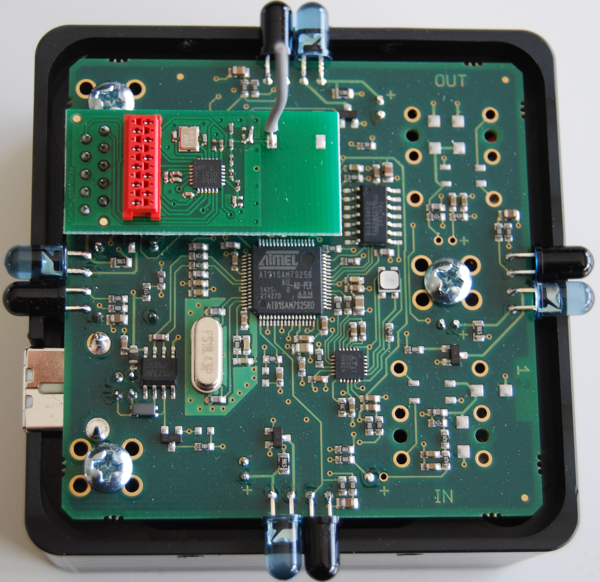
We never developed the AudioCubes hardware using Arduino and we also never produced any AudioCubes that are based on Arduino or incorporate Arduino.
The reason for this is that we wanted to make AudioCubes very fast, reliable in live performance situations, have a custom and highly sensitive sensor system, and tightly integrated into our host software, MIDIBridge, without requiring any drivers to be installed.
If we had built a product using Arduino we would have never gotten the performance out of the hardware that we get today.
The same goes for the wireless module which we launched recently - it was all developed in house over the past years since we wanted to offer an experience and performance that would not have been possible with off the shelf solutions.
Myth 2: The AudioCubes just make your show visually attractive
Although the AudioCubes add great visuals to your show, they are much more than that, they are an actual instrument you can use in many ways in your work, both on stage and off stage.
Each AudioCube has 4 sensitive infrared sensor ports, which can be used to sense distance between the AudioCubes, as well as distance to your hands or other objects. Simultaneously AudioCubes can also detect each other as well as each other's orientation. All this sensor data is wirelessly available for MIDI mapping using our free MIDIBridge software and it all works for up to 15 wireless cubes.
You can send the MIDI data (notes, CCs, ...) to synthesizers, sequencers, VJ or DJ software, visual programming languages like PD or Max/MSP, etc. The possibilties are endless. And of course you can send colour data back to the cubes, which can be for visual effect, or for remembering which cube does what :-)
Last but not least, we've started building our own sequencers and synths into MIDIBridge. Check out the blog post about IMPROVISOR.
Myth 3: I don't perform live so I can't use the AudioCubes
The AudioCubes can be used for countless applications, including composition, sound design, interactive installations, and live performance.
We have quite a few people who are not live performers, but still use AudioCubes. For example, we have people using the AudioCubes for sound design and music education, and for interactive installations.
Did you know that the fast and sensitive sensor data of the AudioCubes can easily be MIDI mapped to any MIDI compatible hardware or software?
Myth 4: The AudioCubes are an alternative MIDI controller
Just like a keyboard synthesizers is not an "alternative" piano, the AudioCubes are not an alternative controller.
The term "alternative" in our opinion means that the instrument is just an alternative to something that is already been done. At the time the first synthesizers hit the market, they opened the doors to new music and new possibilities.
We believe that the AudioCubes is doing the same, and those artists who join us will be the first to benefit from the powerful possibilities of this new way of sound and music production, just like it was the case for the first artists using synthesizers back then.
Myth 5: The AudioCubes have to be plugged in via USB to work
While the first generation of AudioCubes, the "Classic AudioCubes", required you to plug in all AudioCubes via USB to be able to configure them, this is no longer the case.
Today you only need to plug in one AudioCube that serves as a Master cube, which manages the wireless network of up to 15 wireless AudioCubes.
The wireless AudioCubes forward their data wirelessly to the master cube which sends the data over USB to the computer.
The AudioCubes built in rechargeable battery easily lasts 3 to 4 hours, and when it's empty you just plug the AudioCube into a USB hub or computer and it will keep working wirelessly, and you can unplug it when it's charged again, all while the software is running and without rebooting.
Myth 6: The AudioCubes can only be used with Ableton Live
The AudioCubes work with any MIDI compatible software and hardware. You don't need Ableton Live, you can also use the AudioCubes with software such as FL Studio, Logic, Cubase, Reaktor, Max/MSP, PD, etc.
We've even started developing our own sequencer and synthesizer features in MIDIBridge, such as IMPROVISOR. This allows you to use AudioCubes without needing any other hardware or software.
Myth 7: The AudioCubes are only used for clip launching
While the AudioCubes can detect each other and generate MIDI note triggers in MIDIBridge, which you can then use in software like Ableton Live to start and stop sound clips, you can do a lot more with AudioCubes.
The sensor ports of the AudioCubes can sense distance to your hands and fingers as well as other AudioCubes. The AudioCubes can easily be turned into a gestural interface by putting them into "sensor mode" in our MIDIBridge software.
Did we miss one?
In case, you believe an important myth is missing, please let us know since we’re planning to put a section “Myths about AudioCubes” on our website :-)